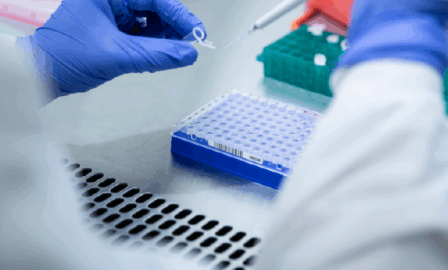Understanding the Difference: LIMS Configuration vs. Customization
The Compound Annual Growth Rate (CAGR) of the global LIMS market is estimated at 10.60% until 2031, and as more labs look towards implementing a new LIMS or upgrading their current system, discussions around LIMS configuration vs. customization grow. What’s expected to drive these discussions is the increased demand for flexible, cost-effective systems that are easy to scale and can adjust to meet regulatory requirements. It’s important to understand the difference between LIMS configuration vs. customization as it affects the initial setup and long-term flexibility and maintenance of the LIMS system, as well as the cost.
LIMS Configuration vs. Customization
Here’s a breakdown of the two methods and the circumstances in which they are used.
Configuration
A LIMS configuration means building the system to meet the specific needs of a lab without changing the underlying code or core functionality. It consists of settings and parameters that define how the system runs and directs workflows. It can be used to carry out tasks such as:
- Sample management, test management, quality control procedures, reporting and data export, inventory management, and equipment maintenance.
- Defining user roles and access permissions.
- Integration and interfacing with laboratory instruments and other software applications.
Customization
A LIMS customization involves modifying the core LIMS software or creating new functionality that doesn’t exist, or cannot be achieved, by an addition of a module or through configuration. For example, if there is/are:
- Unique workflows where an expansion of the Out of Box (OOB) capabilities may be needed.
- Specialized software or instrument integration needing custom interfaces or data exchange protocols such as a homegrown application to LIMS interface.
- Custom user interfaces to accommodate specialized processes incorporating new features or enhancing system capabilities; a new functionality for a specific type of data analysis that the OOB LIMS does not support.
Considerations for LIMS Configuration vs. Customization
Cost
Configuration is often less costly than customization, both initially and over the life of the system. Most configuration changes can be done and/or maintained by in-house system administrators or IT support teams.
Customizing a LIMS, on the other hand, requires resources with specialized expertise in specific programming languages and in laboratory operations. Finding resources for this tends to be more costly because of their unique skill set, and higher costs are also reflected in extended implementation times, added validation efforts, and increased maintenance expenses.
Time
Implementation time is usually shorter with configuration due to the OOB capabilities that already exist. Some LIMS offer pre-configured modules that are validated by the vendor and can be leveraged for validation.
Customization in LIMS would require thorough testing and validation to confirm the added functionality operates correctly and integrates smoothly with the existing system. This validation is essential in regulated industries and may significantly extend the implementation timeline due to the amount of regression testing on existing functionality. These projects often adhere to an iterative development process in which features undergo development, testing, and refinement across multiple cycles, also leading to extended implementation times and higher costs.
Flexibility and Scalability
Configured systems are easier to maintain and update and are generally more compatible with upgrades. The settings can be adjusted for changing workflows without changing the code and are unchanged during system upgrades.
Customizations can make maintenance and scaling more complicated, as it often needs specialized knowledge for troubleshooting and fixing issues due to possible incompatibilities of the two versions, gaps in documentation, or team familiarity. Scaling could be made more difficult because of the unique system integrations that custom LIMS often feature. To guarantee compatibility, each integration may need to be assessed separately and modified as needed.
Next Steps
A thorough understanding of LIMS configuration abilities and mapping of business workflows and processes is key to deciding whether expanding beyond LIMS OOB functionality into customization is necessary. The general guideline is to configure with ease and customize at minimum.
Clarkston’s LIMS consultants have the expertise to partner with you whether you are implementing a new LIMS, upgrading an existing LIMS, or replacing a legacy LIMS. Contact our LIMS experts to learn more.
Subscribe to Clarkston's Insights
Co-authored by Davida Basham